We are incredibly excited to reveal the launch of the latest software release from XVR Simulation: XVR On Scene 10. The XVR platform is used by organisations worldwide to deliver high-quality, immersive VR training to emergency services. XVR On Scene 10 features several new and exciting features that we believe will have a big impact on the way our XVR users apply VR training.

Fire Front – Realistic wildfire simulation
We are very proud to introduce Fire Front, our new and improved wildfire simulation tool. Some may remember the XVR Wildfire add-on module that was developed some years back – this new module has received a complete overhaul to make it more intuitive and user-friendly, visually accurate and instructor-driven.
The flexible features and realistic visualisation of the fire’s development, intensity and suppression efforts allow you to build virtually any scenario to fit your training goals. This tool is under continuous development, and more features will be added in future updates.
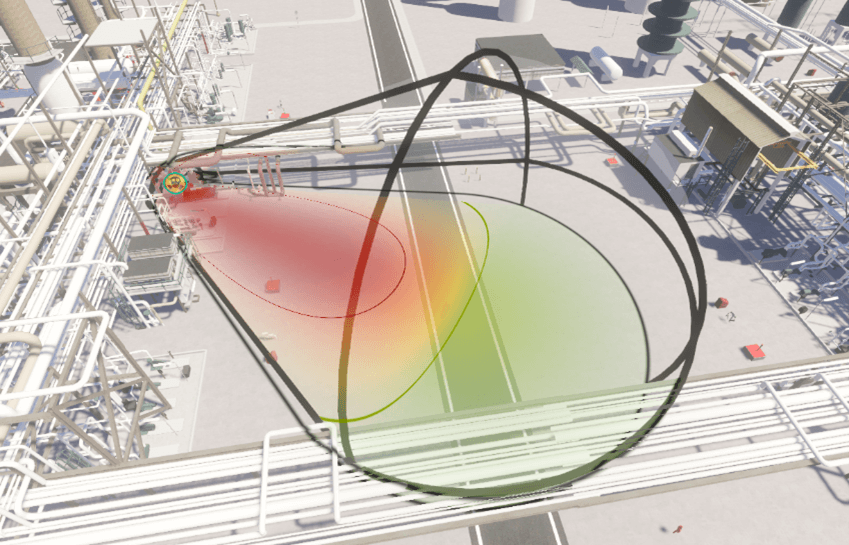
Emission zones – Improved simulations for CBRN incidents
Another exciting update has been to the emission zones system. It offers more creative control and is more user-friendly than its predecessor. Scenario builders will have more flexibility to design their CBRN scenarios to their wishes, as emissions can be contained within compartments, and the spread can be simulated in three-dimensional space – now including height.
Emissions are measured using the hand-held Gas (Multi-)Meter Detector and the Radiation Detector, which are fully compatible with the Participant Tool system – now available for both VR and “2D” training!

Participant Tools & Inventory System – Now for flatscreen training
In the last XVR On Scene core release (2023), XVR introduced the VR Participant Tools & Inventory system, which allowed participants using VR goggles to pick up, use and carry a selection of interactive tools when in VR mode. This feature has been expanded to now also be available for flatscreen training – or in “2D”, if you will.
Objects/tools that have been configured by the builder can be picked up in the environment and stored in a personal participant inventory. Whether you’re using the traditional controls or VR goggles, participants can easily access their personal inventory and recover items as needed. We have also introduced a new framework to pre-equip your participants’ inventory before starting the training, just as we have created a new “Quick Items” menu for shortcut access to up to 4 objects.

Photo Mode – Capture high-quality visuals
Zoom, focus, snap! For those who love the Free Camera Mode, we’ve got good news! We have combined the Free Camera Mode with the screenshot functionality to create the new Photo Mode, which will make it easier to create high-quality media to use in e.g. e-learning modules, handouts or classroom materials.
Capture the scene exactly as you imagine it – Photo Mode makes it easy to achieve the perfect angle and cinematic effect in your desired resolution. The flexibility of XVR On Scene and the new Photo Mode allows you to generate visuals that are difficult (or impossible) to capture from real-life scenes.
And much more…
Next to these improvements, users can also look forward to:
- An improved user experience. As the XVR software platform has expanded and matured over the years, so have the various features and buttons on the XVR interface. In this release, users will notice that we have given the interface an overhaul to provide a more streamlined and intuitive user experience. We will continue to refine the interface in future updates, incorporating customer feedback to ensure a better user experience.
- New home furniture pack. Outfit living spaces more realistically with modern, matching furniture sets. This is part of a new, ongoing initiative to fill the gaps in the Object Library and make your simulated worlds even more relatable.
- Along with many other smaller improvements and tweaks from the XVR development “grab bag”. All improvements will be thoroughly described in the documentation accompanying your XVR On Scene 10 installer.
Tutorials
To help our users get acquainted with all these new features, the XVR team has recorded a product update introducing all the new improvements. They have also created detailed tutorials on how to use and apply each new feature. XVR users can find all these videos on the XVR Community under “Tutorials”.
We would love to see how you get on with XVR On Scene 10. Tag us on social media or use the hashtags #XVROnScene10 or #XVRFireFront with your creations, trainings and ideas.



